The past few years, I’ve been on a mission to organize my life and home in a way that reduces stress and makes me less cranky…most of the time. 🙂
The biggest lesson I’ve learned so far is that improving tiny habits or removing small frustrations really does add up to huge changes.
One of the little life hacks I’ve come up with has been intentionally using my cell phone as more than just a distraction.

In my Organizing with Alexa post, I talked about using the Echo + my phone for my grocery list so that I can add things to the list from anywhere.
That alone has been a game-changer and you do it without the Alexa part. My mom keeps hers right in the notes app that comes with your phone.
But to REALLY organize your life, you can also use your phone for anything you find yourself looking up repeatedly.
I’m a fan of keeping things simple, so I don’t even recommend downloading a bunch of different apps.
Anything I’m going over today can be stored in your favorite notes app, the free Google Docs app, or some of my screenshots are from an app called Airtable.
I started using it to organize my business, and now I’ve found that it works really well for my personal stuff too. The free version should do everything you need for home.
Don’t obsess over the perfect solution, anything you use to take notes in your phone is great as long as you can easily find the items again.
The key is to get the items on the list below logged somewhere you can find them again. For example, if you use a Google Doc, you can put everything in one document called Important Info and you’ll be done!
Household Maintenance
This will look a little different for everyone based, but here’s what we include.
1) Air Filter Sizes & Quantities – I can’t even count the number of times we’ve been at the hardware store picking up one thing, remembered we also need air filters, and not been able to buy them because we don’t know the size. Or worse, we’ve bought the wrong size and had to return them.
Now I feel so organized with the details in a note on my phone!
2) Special Light Bulbs – Just when I thought looking at all the air filters trying to remembering sizing was bad, I encountered the light bulb aisle. Our back exterior flood light takes a bizarre halogen bulb that never seems to last as long as it should.
And I HATE when it’s burnt out because it’s so dark when we let the dogs out. But we’d always have to get the ladder out to remove the old bulb before going to buy a new one.
Not anymore! It’s added to the household list in our phones, along with the recessed light bulb sizes our fixtures need.
3) Fridge Filter Model – These are expensive, so at least now we can always buy the right one first without playing the guessing game at the store.
Next up, Automobile Maintenance
While everything in the section could be looked up in the store, we have wasted SO MUCH TIME in the past looking things up over and over again. Here’s a few things we keep on our list.
4) Wiper Blade Sizes
5) Oil Change Items: Last Changed Date/Milage, Oil Filter Size, Oil Type & Quarts needed
6) Car Air Filter Details
7) License Plate Numbers: Most paid parking spaces in Tulsa now require your license plate number, but inevitably I forget that until I walk to the kiosk and then I have to go back to the car. Or rather I did!
Now I keep the license plate number handy in my phone. A reader in the comments mentioned that it’s also very handy when you’re parking at a hotel and they ask about your vehicle.
Medical Related Info
8) Medication & Prior History List: Have you ever been at the doctor trying to remember medications dosages to fill out a form?
Make it easy by logging them in your phone and keeping the list up to date. It’s also a good idea to keep a list for your spouse and kids in case of an accident. The hospital always needs this list to make sure they don’t cause any interactions.
In addition to the medication, it’s handy to log any prior surgery, imaging, and/or diagnosis dates. It’s so much easy to just write them on the forms from your phone than to sit and try to recreate timelines in your head.
9) Doctor & Pharmacy Names/Contact Info: Make a list of your primary care doctor along with any specialists you’ve seen and their contact info. It’s easy to forget the name of someone like a dermatologist you see once a year. Let your phone remember it for you and free up your mind for something else!
Keeping Track of Names & Places
10) Neighbors / New People You Meet – This was actually one of the first random things I started storing on my phone and has been SO helpful. I started a little list of neighbors when we first moved into this neighborhood and I would walk Maddie and run into people.
I still do it when I meet someone new, making a note of their name and anything else I should remember the second we stop talking. I think this would be super helpful if you have kids and meet other parents at school events.
11) Gift List & Ideas – When you’re having a conversation with a family member and it leads to a gift idea in your head, log it in your phone before you forget. The same things goes if you’re shopping and see a possible gift idea.
12) List of Restaurants You Want to Try – I know we’re not the only ones who waste a lot of time trying to figure out where to go to dinner. We often fall back to the same spots even though I know there are tons of places we’d like to try. We just never think of those places in the moment.
Now I have a list on my phone and I can add to it when a friend mentions a fabulous new restaurant. Using Airtable, I can even sort it by area of town or by food type!
We also have a few favorite spots that we forget about because they aren’t in places we drive by often. I keep those on the list too.
13) List of Wines/Beers/Coffees You Love – We’ve been to a couple of wine and beer tastings, which are fun, but not that helpful without a system to log your favorites. There are apps for this, but I find it just as easy to make a list in my phone.
For any that I really like, I either enter a note about it right away while we’re in line for the next booth or snap a picture of the bottle and make a note when we get home.
All these small things have added up and make our life easier and more organized at various points each month. I hope you’ll implement the ones relevant to your life ASAP and that you’ll find the same benefits!
Now I want to hear from you!
Let me know in the comments below what else you store in your cell phone to make life a little bit easier.
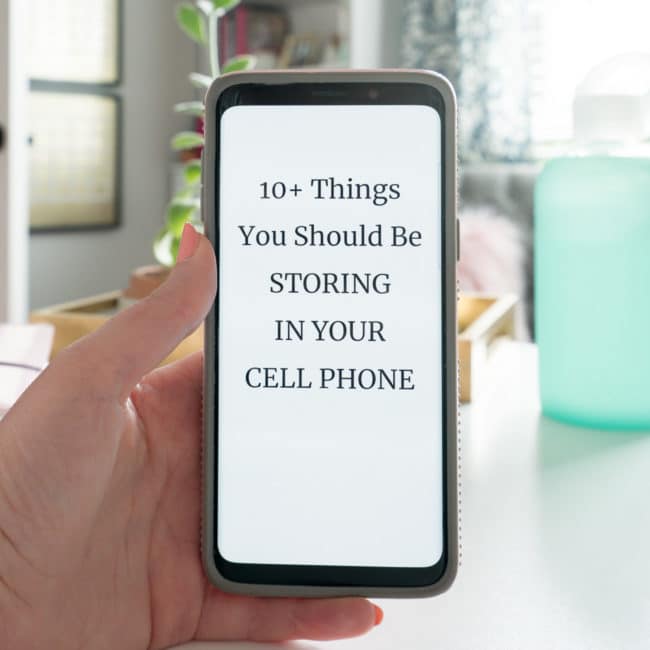
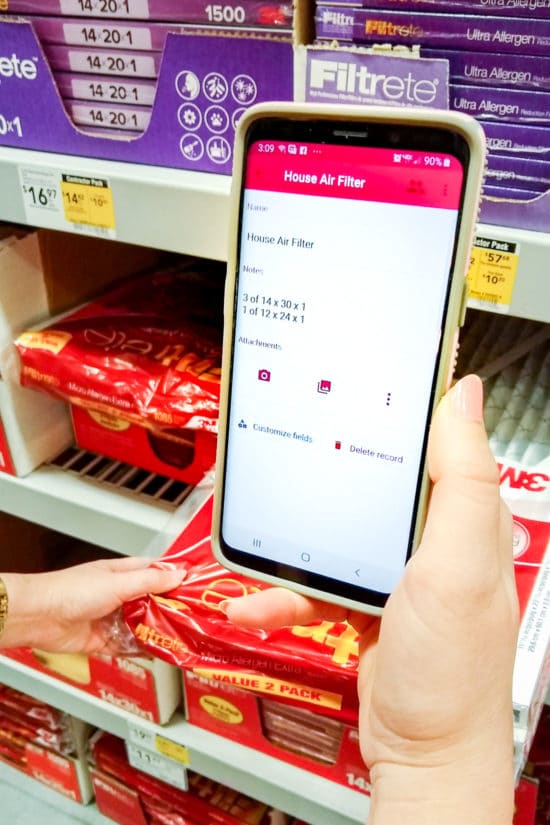









Susan says
Keyring app is great to scan in your rewards cards, library cards, etc. so you don’t have to carry them all in your wallet.
Melissa George says
That’s a great tip. Thank you!
Jeni says
This is a great list of things to keep in notes! Related to your automotive list— I keep the license plate numbers as well as the make & model year of all our cars in a note. I have found this helps when checking in to hotels or some of those self-pay parking lots where you have to provide this information.
Melissa George says
Oh the irony! THAT is exactly what originally prompted me to write this post and then somehow I forgot to include it! I’m glad I did though because I was going to talk about how handy it is when I’m parking, but hadn’t thought about how handy it would be for hotel check-in. Thank you!
Debbie says
I have a few if these things but not all. Thanks it’s a great list and I am going to do it too.
Melissa George says
Yay! I hope you’ll find them all as helpful as we do once you get them entered.
Jaquidon says
I have Outlook on my laptop and synced to my phone apps for email, calender and contacts. I keep many of these things in my Contacts which make searching easy. The “persons” named Air Filters and License Plates are in there with everybody else. I assume you could do that in any Contacts list on any phone.
Amy says
I have a list in Trello for restaurants we like, don’t like, particularly ones that are open later. I also note the names of any waitstaff we particularly like. That way we can request their section. You have no idea how it makes someone’s day to ask for them by name – it says you did such great work that we remembered your name and want to work with you again.
Melissa George says
What a great tip! Thanks for sharing, Amy!
Joycegina says
Thanks for your list. It prompted me to add vacuum cleaner bag and filter type to my notes.
I also keep lists of items to buy when I’m in certain stores. For example, I keep a running list of items I only buy at the bulk food store. Then there’s the list of items I look for when I’m at Costco, because those items are cheaper there. I even add the size and price of the item in case I find it elsewhere and need to determine which one is the better deal.
And because I’m a thrifter, I keep lists of items I would like to find when I go to a thrift store or to a yard sale.
Melissa George says
Yay – I’m glad it still gave you another idea even though you already had so many helpful things in your phone. I really love the thrift/yard sale list idea!
Joycegina says
My notes also include vacuum cleaner info (type of bag and filter).
I also keep a list of items I like to buy in specific stores. For example, I keep a list of items I buy only at Costco or only at the bulk food store. If I’m in the store for something else, I check the list to see if I need one or more of the other items as well.
Gayle says
I have entered most of my recipes into Dropbox which I have both on my computer and my phone. When I am in the grocery store and want to make a certain recipe, I can easily look at the ingredient and buy anything I don’t already have at home.
Melissa George says
So smart!
BeverlyD says
I keep a list of Christmas notes so I don’t forget from one year to the next what went well previously and what didn’t. Also things I want to incorporate in celebrating in the future. Also I keep a list of movies I want to see, and favorite dinner entrees for the nights when I feel stuck in the same old rut and need to remember what else my family likes to eat.
Melissa George says
Oh, I love all those ideas! We always get in dinner ruts too and end up forget old favorites that were previously their own rut. 🙂
Lynn Manchester says
I actually use my Contacts to enter things I need such as filter sizes, frequent flyer numbers, and paint color numbers listed by room. It’s easy to just search them by name.
Melissa George says
So smart Lynn! I used contacts for my neighborhood pool gate code but never thought about using that for anything else. Brilliant!
Kristin Thomas says
I took a photo of our insurance card. It’s in my wallet when I’m “out”, but it’s at home, when I’m filling out some kind of on-line registration for my kids, that I most often need it. The card is in my wallet, my wallet in my purse, my purse is often in the car, which is in the garage… My phone is usually on the kitchen counter! Now, if I would just organize my photos, I could find it even faster!
Judy Sturm says
Great ideas. My phone is definitely underutilized.
One question though, probably one I should already know the answer to, is it easy to transfer all this good information to a new phone? I’m using my first smart phone (iPhone), and I am not very savvy with phones. Would love to know how I can save all this info and use on my next phone!
Melissa George says
Hi Judy, If you store the notes in something like a Google Doc or Airtable, you’ll be able to access them from a new phone with no problem. We have Android instead of iPhones, so I’m 100% sure about the default Apple notes app. I’m guessing there is a way to back up the notes to icloud, but you might pop into your cell phone carrier store or an Apple store and ask for sure. Thanks for reading!
Alicia says
Such great ideas! I started keeping a handwritten note with my vacuum cleaner bag size in my wallet, but it’s even smarter to keep that on my phone. I could definitely use a quick reference for many of the other ideas you mentioned, as well. So helpful! Thank you!
Nicole says
I also keep my bank info, my combo lock combination, my employer info (start date & salary, empl. ID, parking tag #), and birthdays all in one place.
Lynn R says
I keep a list of Bad Words!! Not cuss words, just words I struggle to remember how to spell, like : Ambiguous,Appreciate,
Exquisite, Exhaustion…
Melissa George says
So smart! Restaurant always gets me!
sofia says
Hello
I have also been doing this for more than 5 years now and it’s amazing. I have grocery shopping lists, restaurants list, photos of my medicines and medical prescriptions, and I also take a picture of things like favourite pantyhoes, socks, bras and underwear while still in their package so that I know sizes, stiles and references when I need to by new ones. I also take a picture of my plants and add a simple text with care instructions and the date I bought them. Then I color code and label everything so that it’s very easy and practical to find everything while on a rush.
Keep up the good work
Kisses
Sofia
from Portugal
Kristee says
Tips on how to care for your plants?!? Brilliant!! I can throw away the little tags that come with them. And when I want to buy the same flowers for my garden next year (or not) I have all the info. Wonderful idea, thank you!
Melissa George says
Thank you! So glad it was helpful!
Miriam Kearney says
I have an Android phone. I am a dedicated meal planner so I use a recipe database I can access on my phone that creates the shopping list for me for recipes in my plan – I use this as I go through the store. I recently added an app that will scan the flyers in my area and tell me where the sales are for the items on my grocery list – saved $5.50 last week using this. It also puts a copy of the flyer ad on my shopping list so even if I am not at that store, usually the store I’m at will price match if I show them the picture. I use Google Keep to store most of the information you talked about and I love it that my daughter can log into my Keep from her phone and check any of the list items if she’s the one out shopping. Any date related items I put on my Google Calendar and they pop up with an email reminder when they are due. I’m going to check out this Airtable. Thanks.
Dian Owens says
Contacts, calendar, notes and camera are highly prized on my iPhone. If the contact is a member of an organization, I put the acronym with a hyphen before their name. This keeps all the members together for easy reference and faster retrieval for texting or emailing them. Calendar has been my scheduling lifesaver, since retirement keeps me busy with fun activities! My camera is used almost daily to take a pic of info instead of writing it down.
Melissa George says
Yes! Putting where you know your contacts from is a great tip! I love that your retirement is full of fun too!
Amy says
I have done a little bit of this, like taking a photo of the vacuum cleaner bag type, and I keep a paper list in my wallet of things like medications. I love this overall idea and would like to do more of it. But I wonder about security. I don’t have my screen locked, but I suppose most people do if you are going to keep info like bank accounts and such. Do most of you keep your screen locked?
Melissa George says
Hi Amy, I do have a passcode on my screen, but also try to be careful about what I store. For example, if there is an account number I need to remember, I don’t include anything in the description identifying what the number is, just some kind of abbreviation that makes sense to me but wouldn’t make sense to a random person picking up the phone. And I definitely wouldn’t include something like both an account number AND a pin just to be safe.
Patty says
I use my calendar app for lots, like addresses of new places, Confirmation Numbers for any flights I am taking on the date of departure and return. Fast at the Kiosk.
Mileage log on phone notes.
In contacts I put in address, and email address as well as the number. Automatically links to navigation app from address. Been adding notes about people so I remember them. When I meet someone I want to keep contact information about, I ask the person to add the contact information for me.
Thanks for the great information!
Patty
Melissa George says
Adding notes about the person as you meet them is a great idea too! I still have some post-it notes on my fridge from when we moved into this neighborhood 8 years ago and started to meet neighbors. If I met them out walking the dog, I’d write down their name and house description, along with anything else I should remember!
Silver says
I put down my morning, afternoon and evening routine- as sometimes I find something new to try.
Date I’ve done the monthly/ weekly cleaning (although I really should just use a planner for this).