One of my biggest struggles when I started blogging was trying to keep track of how I publicized my posts after they were live. I didn’t have a good system, so I know I missed opportunities.
![]()
A few months ago I made a checklist in Google Docs that has been a lifesaver! Now I can keep track of which parties I’ve linked up to and which social media networks I’ve covered. Since the tracker helped me out, I decided to share it in the hope it can help someone else! I left everything customizable since we all have different networks and strategies. Also, I don’t do everything on the list for each post. It’s more of a reminder of all my options.
At the top of the file, there is room for the post name & date. Next is a list of all the social networks and sharing websites I consider for each post & space for any relevant comments. To the far right of that section, there is space to track your stats if desired. I do find it interesting to fill that section in for all my posts once or twice a month. It’s good to see what does well day 1 versus after a week or two.
The lower section is set up to track link parties. I have mine listed by day of week. If you don’t link up to parties, this section can be deleted. In a moment of shameless self promotion, I conveniently filled in our link party for you in the template 🙂
In the screen shot above, along the bottom you can see I have one tab for each post. To make a new tab, you click the + in the lower left corner. Copy and paste the template tab to your blank tab and you are ready to go!
Click on the image below to get to the blank blog tracker.
IMPORTANT: When you have the file open, click on File > Make a Copy. A box will come up for you to rename the file whatever works for you. You won’t be able to edit the document until you do this.
That’s my system – I hope it helps someone! How do you track your posts after you hit publish?
In case you missed it, here is the first post from the Organize Your Blog series!
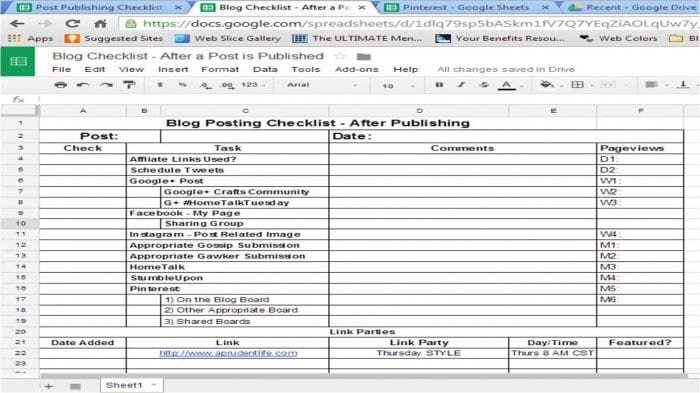
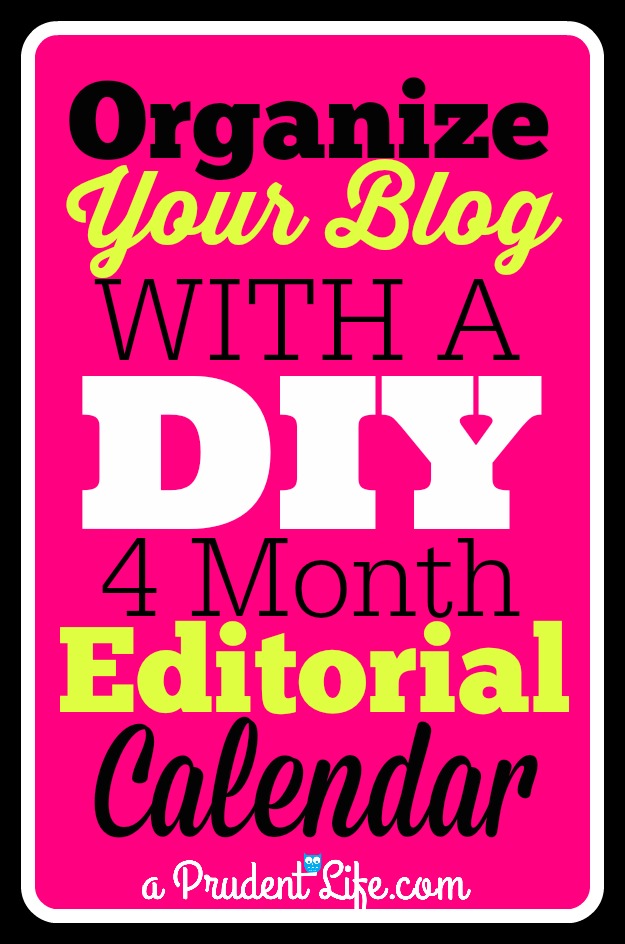

Katie @ Addicted 2 DIY says
You are so organized:) I love this template!